Customize the pivot grid
The Properties window for the pivot grid contains several tabs where you can specify the number and settings of displayed elements:
- The Appearance tab is used to set the general pivot grid settings (see the table below).
- The View Options tab is used to show and hide various grid element (see Change the layout).
- The Grid Formatting tab is used to specify settings for each grid element (see Change formatting).
- The Field Formatting tab is used to specify settings for project properties and variables (see Change formatting).
The image below shows areas of the pivot grid which you can customize with the help of the Properties window.
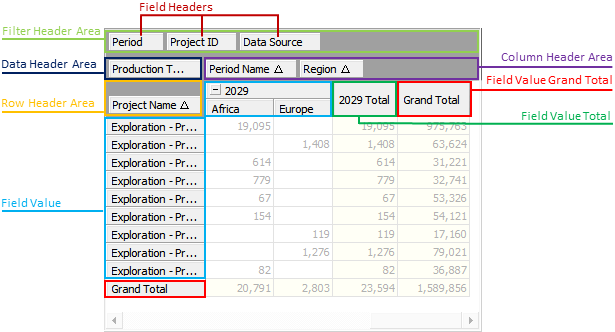
This table describes the settings in the Appearance tab:
| Field | Description |
|---|---|
| Title | By default, the title is Data Viewer; enter a new title in this field. |
| Display the following | Use this checkbox to show or hide the grid title. |
| Text appearance | Select an item from the drop-down list and specify fonts and colors for it. |